What is citizen.tech and how does it work?
The ultimate civic platform connecting communities worldwide. Create a profile, created unique NFT ID to participate in various events and decision-making on citizen.tech. In addition, share content, engage through voting and likes.
Join groups, follow pages, and become a member. Plus, access a social marketplace and digital banking for seamless transactions. Empower yourself with citizen.tech's all-in-one platform for global connections and convenience.
What is a blockchain voting in the citizen.tech platform?
citizen.tech utilises blockchain technology to enable secure and transparent voting processes. It leverages the decentralised and immutable nature of blockchain to enhance the security, integrity, and efficiency of elections.
How does a blockchain voting work in the citizen.tech?
In our blockchain voting platform, citizen.tech, communities can publish electoral templates for users, members, and targeted groups to participate in consensus-based decision-making. Every vote is securely recorded as a transaction on the blockchain, ensuring transparency and immutability.
Using encryption, each vote is protected and linked together in blocks, forming an unalterable chain of information. This blockchain is distributed across multiple nodes, guaranteeing resistance to tampering and enhancing the integrity of the voting process.
With citizen.tech's blockchain voting platform, communities can trust in the transparency and security of their elections, fostering democratic participation and enabling accurate and verifiable decision-making.
What are the advantages of using a blockchain on citizen.tech?
1. Enhanced security: Blockchain's cryptographic techniques and decentralised nature make it difficult for malicious actors to manipulate or alter votes.
2. Transparency: The transparency of the blockchain allows for public verification and auditing of the voting process, ensuring the integrity of the results.
3. Immutability: Once a vote is recorded on the blockchain, it becomes nearly impossible to change or remove it, preserving the integrity of the election.
4. Efficiency: Blockchain-based voting platforms can streamline processes, reduce administrative costs, and potentially expedite the counting and reporting of results.
How can voters participate in a blockchain-based election system in the citizen.tech?
Voters typically participate in a blockchain-based election by accessing citizen.tech user interface. They authenticate their identity, receives NFT voters ID, securely cast their votes, and receive a cryptographic receipt or confirmation to ensure their vote is recorded accurately.
Can citizen.tech platforms ensure voter privacy?
Yes, blockchain voting platforms can maintain voter privacy through cryptographic techniques. While the blockchain records the votes, individual voter identities can be kept confidential by encrypting and anonymizing the data. This allows for a secret ballot while still maintaining the integrity of the vote.
What happens if there is a dispute or challenge to the election results in the citizen.tech?
Blockchain voting platforms can provide mechanisms to address disputes or challenges. The transparent and auditable nature of the blockchain allows for independent verification of the results, and any discrepancies are referred to the authorities who are in charge of particular jurisdictions or organisations.
Are citizen.tech immune to hacking or cyberattacks?
The decentralised and encrypted nature of blockchain makes it more resistant to tampering or unauthorised access compared to traditional centralised voting systems. citizen.tech offer robust security measures, including encryption, multi-factor authentication, and regular audits, are typically implemented to mitigate risks.
What is voice blog in citizen.tech and how does it work?
citizen.tech is an innovative civic platform where users can share and explore short messages known as "voice blogs." With citizen.tech, users have the ability to post their own blogs, surveys, and polls, as well as follow other users to stay connected and informed.
Engagement is key on citizen.tech, as users can interact with voice blogs through likes, reposts, and voting. By participating in these activities, users can contribute to the trending voice blogs and discover the results of various surveys and polls.
citizen.tech provides a dynamic and engaging platform for users to express their thoughts, gather opinions, and stay up to date with trending topics through the power of voice blogs. Join the conversation on citizen.tech and be part of a vibrant community of users sharing their voices.
How can I customise citizen.tech profile?
After creating your citizen.tech account, you can customise your profile by adding a profile picture, header image, and bio. You can also personalise your account by adjusting settings such as privacy, notifications, and theme colours.
How do I engage with my favourite community?
On citizen.tech, you have the opportunity to actively engage with the community by following community pages, becoming a member, and participating in discussions, consultations, and voting. Finding and connecting with other users is easy too.
To find a specific user, you can either search for their username or discover their profile through their voice blog or re-posts. Once you're on their profile, simply click on the "Join" button to start following them. By doing so, you'll have access to their events, discussion board, votes, polls, and voice blogs directly in your timeline.
citizen.tech provides a seamless experience for joining and interacting with communities, enabling you to stay connected, contribute to discussions, and have your voice heard through active participation. Join today and be part of the engaging and vibrant world of citizen.tech.
How can I voice blog and share content on citizen.tech?
To voice blog, click on the voice composer (the blue plus sign) on the citizen.tech. Fill the template with your message within the character limit and click "voice out " to publish it. You can also attach images, videos, or GIFs to your voice blogs.
What are polling and how do they work on citizen.tech?
On citizen.tech, polls cover a wide range of versatile topics created by groups, organizations, and governments worldwide. These polls often utilize multimedia election templates and leverage the unique NFT IDs of the citizen.tech platform to verify voters' identities.
To highlight key messages and categorize the purpose of polls, hashtags are utilized. Hashtags are keywords or phrases preceded by the "#" symbol, enabling users to easily notify important themes and make polls discoverable by others interested in those topics. By clicking on a hashtag, users can explore and view polls related to that specific topic.
citizen.tech offers a dynamic and organized environment where polls cover diverse subjects, ensuring engagement and participation from users across the globe. Join the platform to stay informed, express your opinions, and explore polls through the power of hashtags.
How can I engage with other users' voice blog and polling through likes, repost, and voting?
You can engage with other users' blogs by liking or dislike them (clicking on the thumbs up / thumbs down icon), vote, repost them (sharing them with your followers), or replying to them (adding your comment to the conversation). These actions help interact and engage with other users on citizen.tech.
What is the difference between a voice blog and a direct message (DM)?
A voice out is a public post that is visible to all your followers and anyone who visits your profile. A direct message (DM) is a private message that you can send to a specific user who follows you or you want to connect. DMs are not visible to the public.
How do I search for specific topics or users on citizen.tech?
You can use the search bar at the top of the citizen.tech application to search for specific polls, topics, hashtags, communities or users. Type your search query and click on the search results to explore blogs, polls, events, profiles, and relevant content.
How can I protect my privacy and control my citizen.tech account settings?
You can manage your privacy and account settings on citizen.tech by accessing the "Settings and privacy" section. From there, you can control your profile visibility, adjust notification settings, enable two-factor authentication, and manage your data and privacy preferences.
What are citizen.tech community list and how do they work?
citizen.tech lists allow you to curate and organise specific communities and organisations of citizen.tech accounts. You can create your own lists or join to lists created by other users. Lists provide a way to view tweets from selected accounts separately from your main home screen.
How can I report abusive or inappropriate content on citizen.tech?
If you encounter abusive or inappropriate content on citizen.tech, you can report it by clicking on the "complaint" icon on the blogs and polls and selecting the "Report" option. citizen.tech has guidelines and policies in place. Our crime branch will deal with your issues.
How can I block users on citizen.tech?
To block a user on citizen.tech, go to their profile, click on the block icon, and select "Block" from the dropdown menu. This action will prevent them from interacting with you, and you won't see their posts or notifications.
Are there any guidelines or policies I should be aware of when using citizen.tech?
Yes, citizen.tech has guidelines and policies that users are expected to follow. These policies cover various aspects such as polling, voting and content boundaries, spam, abusive behaviour, copyright infringement, and more.
It is important to familiarise yourself with these guidelines to ensure your use of the platform aligns with citizen.tech’s rules and regulations.
How do I add creators on citizen.tech?
To add creators, communities and friends on Facebook, you can search them using their name or email address or import contacts from your email account. Once you find someone you want to connect with, send them a connection request. If they accept, you'll become members and friends and can see each other's evets, posts and updates.
What is citizen.tech communities and how do they work?
citizen.tech communities encompass a wide range of organisations, businesses, and governments that share events, posts, blogs, and polls tailored for specific groups, the general public, and members. These communities provide a space where individuals with shared interests can come together, engage in discussions, share content, and work towards building consensus.
As a user of citizen.tech, you have the flexibility to join existing communities that align with your interests or create your own community. Communities can have different visibility settings, such as public, closed (requiring approval to join), or secret (only visible to members). This allows for various levels of accessibility and privacy within the platform.
Joining a community on citizen.tech provides an opportunity to connect with like-minded individuals, participate in discussions, and contribute to the collective knowledge and decision-making process. Create or join communities on citizen.tech to foster collaboration, share ideas, and engage in meaningful interactions.
How can I deactivate or delete my citizen.tech account?
To deactivate your citizen.tech account temporarily, go to the settings menu, select "Your Information", and choose "Deactivation and Deletion". To permanently delete your account, follow the prompts for account deletion. Note that account deletion is irreversible, and you will lose your NFT IDs and memberships from all the active organisations you are part off.
What is citizen.tech banking and how does it work?
citizen.tech is a digital banking platform that offers a range of banking services through its web and mobile app. It provides features such as money transfers, currency exchange, budgeting tools, and prepaid debit cards, all accessible through the app.
How do I sign up for a citizen.tech account?
To sign up for citizen.tech account, visit www.mitoken.tech , download the citizen.tech mobile app from the App Store or Google Play Store. Follow the on-screen instructions to create an account by providing your personal information and verifying your identity.
What services does citizen.tech banking offer?
citizen.tech offers various services, including currency exchange at interbank rates, multi-currency accounts, international money transfers, prepaid debit cards, budgeting tools, spending analytics, cryptocurrency wallet.
Is citizen.tech a bank?
citizen.tech is not a traditional bank, but it provides banking-like services. It operates as an e-money institution under the laws of various jurisdictions such as FCA regulations in the United Kingdom and holds customer funds in segregated accounts with partner banks. It also offers features similar to traditional banking institutions, such as accounts, cards, and payments.
How does citizen.tech handle currency exchange?
citizen.tech uses real-time interbank rates for currency exchange, allowing users to exchange money between different currencies at competitive rates. They also offer a feature called "citizen.tech currency storage" where users can save and exchange money in specific currencies.
Can I use citizen.tech for international money transfers?
Yes, citizen.tech enables users to send and receive money internationally in different currencies. It offers competitive exchange rates and low or no fees for international transfers, making it a popular choice for cross-border transactions.
Are there any fees associated with using citizen.tech?
Yes, citizen.tech has different account system, including free and business options. The free account has basic functionalities with certain limits and fees for specific services. However, the accounts have minimum transaction fees. Rates will be published after the final launch of the product. In addition, business accounts have additional features, but they come with a monthly subscription fee.
How does citizen.tech ensure the security of my funds and personal information?
citizen.tech employs advanced security measures, including encryption, two-factor authentication, and biometric login options, to protect user accounts and information. They also offer the ability to lock/unlock cards, control spending limits, and enable location-based security settings.
What types of cards does citizen.tech offer?
citizen.tech provides users with prepaid debit cards that are linked to their citizen.tech accounts. These cards can be used for online and offline purchases, ATM withdrawals, and contactless payments in different currencies.
Can I link my citizen.tech account to other bank accounts or payment platforms?
Yes, citizen.tech offers the ability to link external bank accounts to your citizen.tech account, allowing you to view and manage all your accounts in one place. Additionally, you can use your citizen.tech account to make payments using Apple Pay or Google Pay where available.
Can I use citizen.tech for business banking?
Yes, citizen.tech offers business accounts specifically designed for businesses and freelancers. These accounts provide features like multi-currency accounts, team access, expense management, and integration with accounting software.
How can I top up funds into my citizen.tech account?
You can top up your citizen.tech account by linking it to your bank account or debit/credit card. citizen.tech also supports topping up via Apple Pay, Google Pay, and direct transfers from other citizen.tech users or banks.
How do I track my transactions and view my transaction?
1. On the citizen.tech platform.
2. Open the citizen.tech app on your mobile device or computer.
3. From the home screen, tap on the "Transactions" tab at the bottom of the screen.
What is citizen.tech social marketplace?
citizen.tech is an online marketplace that allows users to buy, sell, and trade NFTs. It provides a platform for creators to showcase and monetise their digital artwork, collectibles, virtual land, and other unique digital assets.
How do I create an account on citizen.tech social marketplace?
To create an account on citizen.tech "Connect crypto wallet” button and authenticate your account.
What are NFTs on the citizen.tech social marketplace?
NFTs, or non-fungible tokens, are unique digital assets that represent ownership or proof of authenticity of a specific item or piece of content. Unlike cryptocurrencies like Bitcoin or Ethereum, each NFT has distinct characteristics and cannot be exchanged on a one-to-one basis.
How do I buy an NFT on citizen.tech?
To buy an NFT on citizen.tech, you need to browse the marketplace, find an NFT you are interested in, and place a bid or purchase it directly at the listed price. You will need be connect with “citizen crypto wallet” with sufficient funds to complete the transaction.
How do I sell an NFT on citizen.tech?
To sell an NFT on citizen.tech, you need to create a listing for your digital asset in the “gallery”. Provide details such as the title, description, and images or media files associated with the NFT. Set a price or enable auction-style bidding, and then confirm and publish the listing.
Are there any fees associated with using citizen.tech?
Yes, citizen.tech charges fees for certain actions. These may include listing fees, transaction fees (gas fees) for blockchain operations, and a commission fee on successful sales. The specific fees and percentages may vary, so it's important to review the citizen.tech documentation for the most accurate information. Document will be available after the launch of the platform.
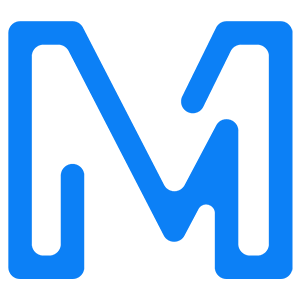 ®
®